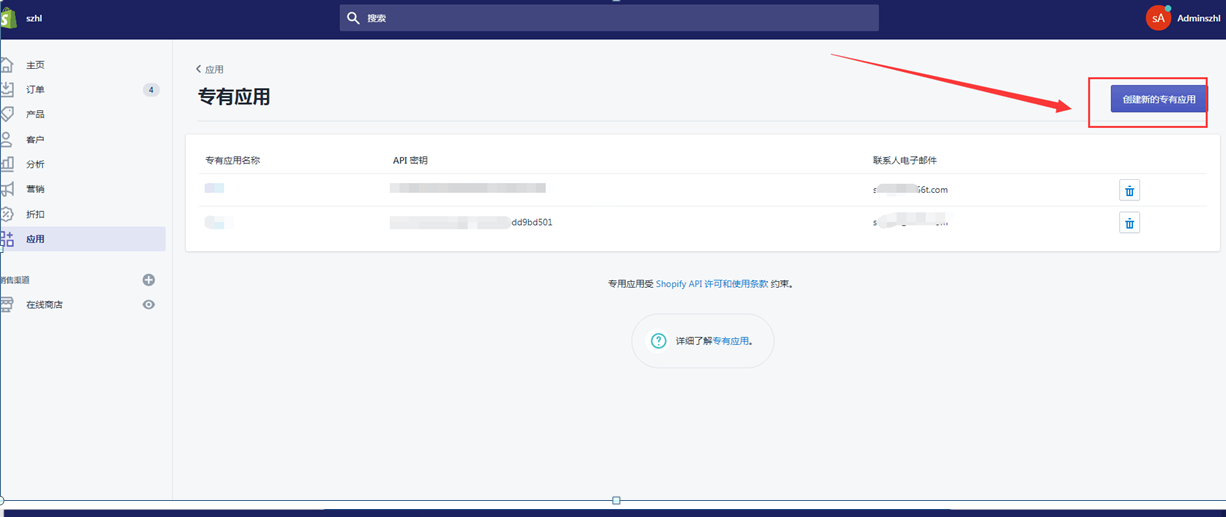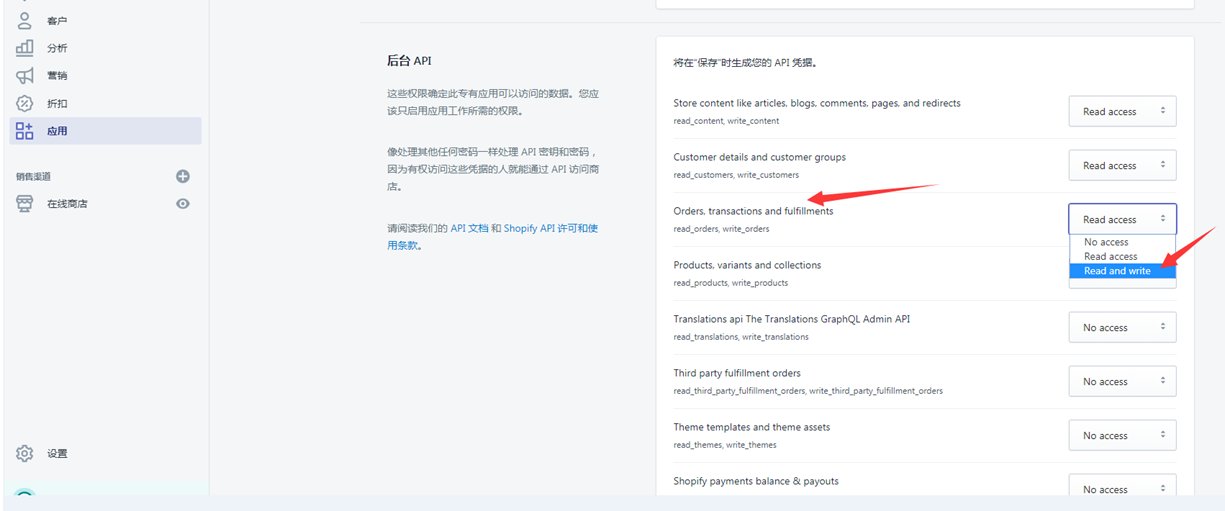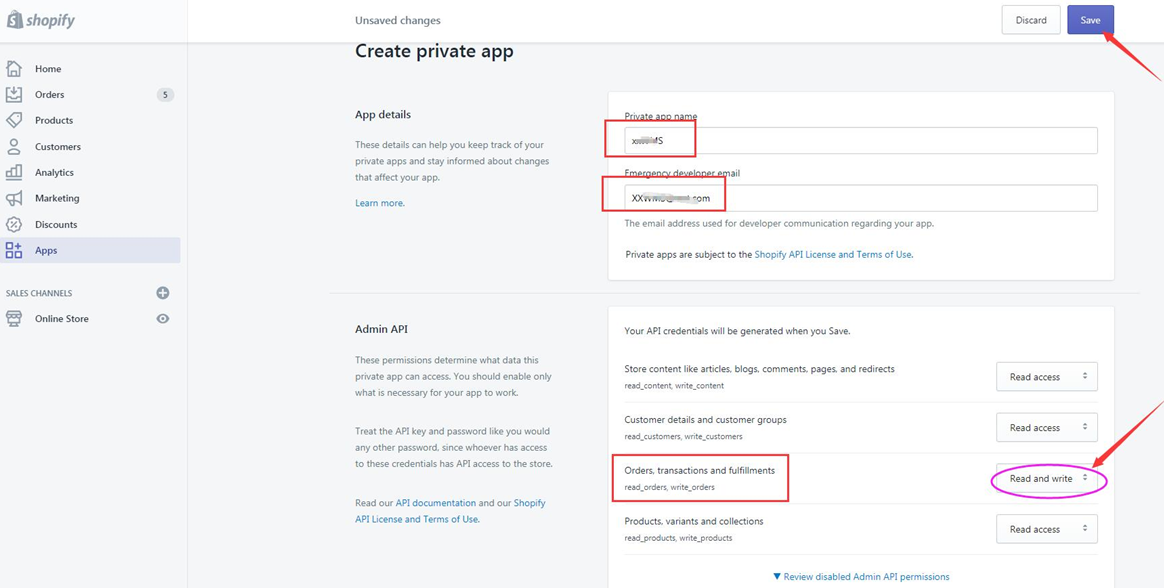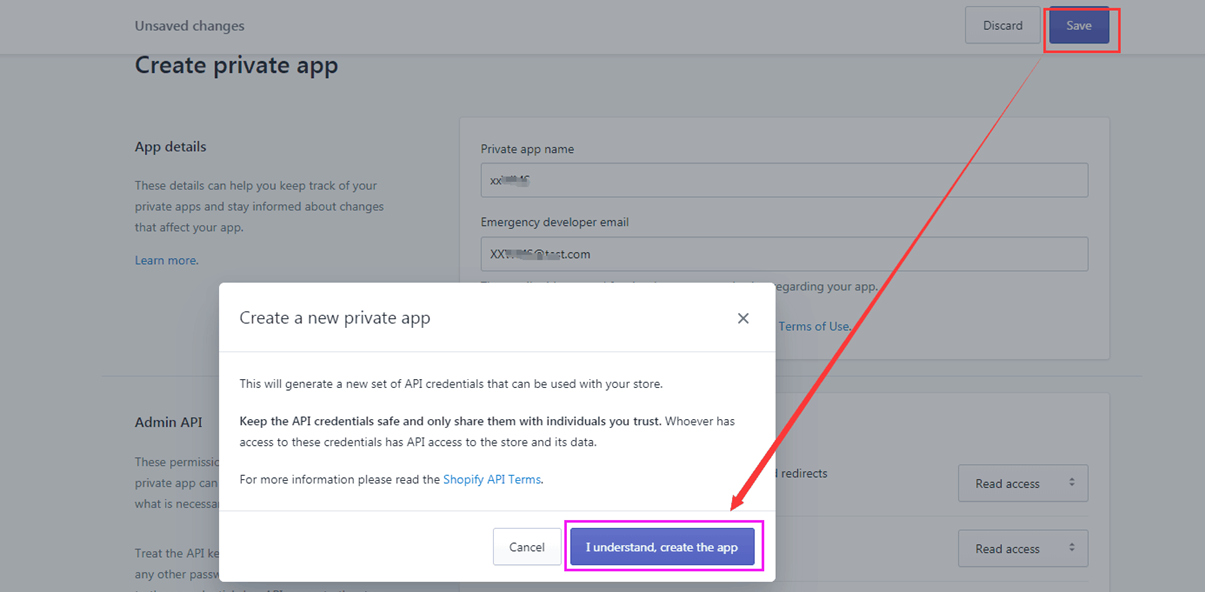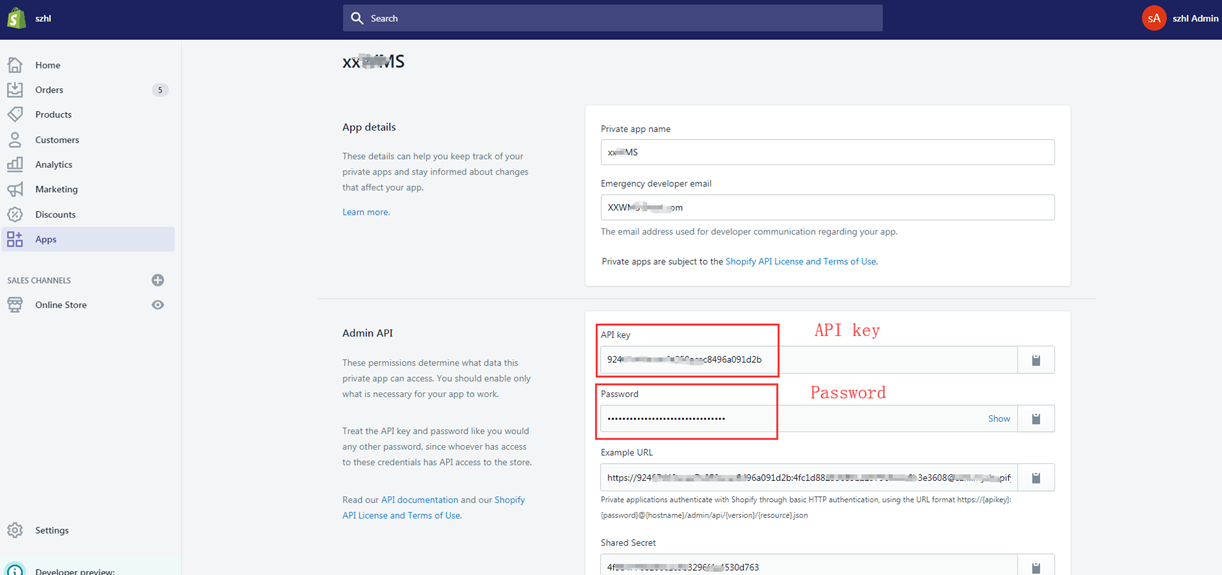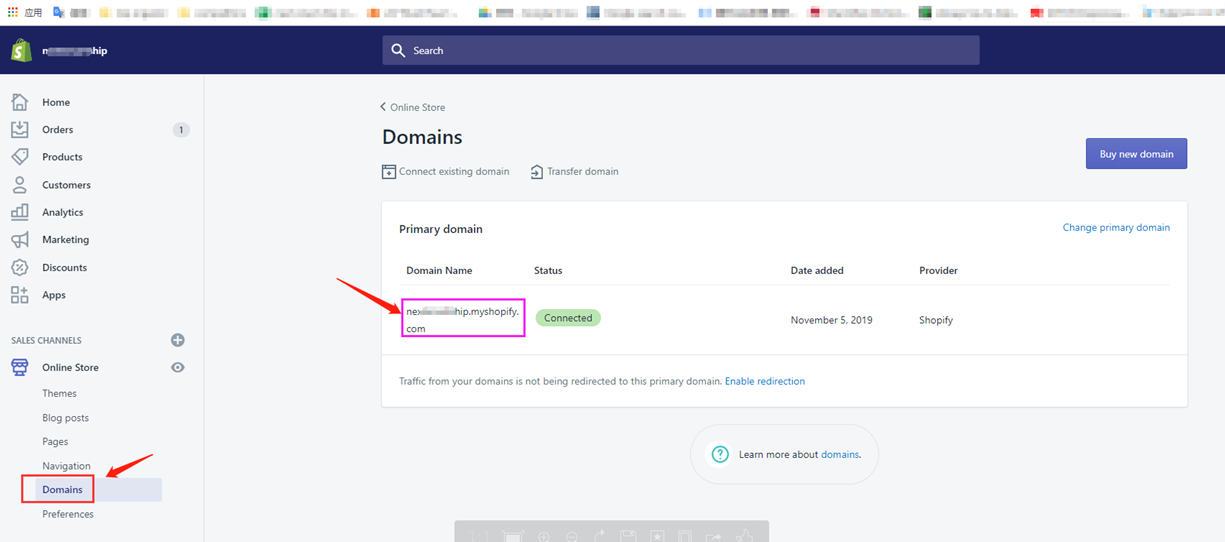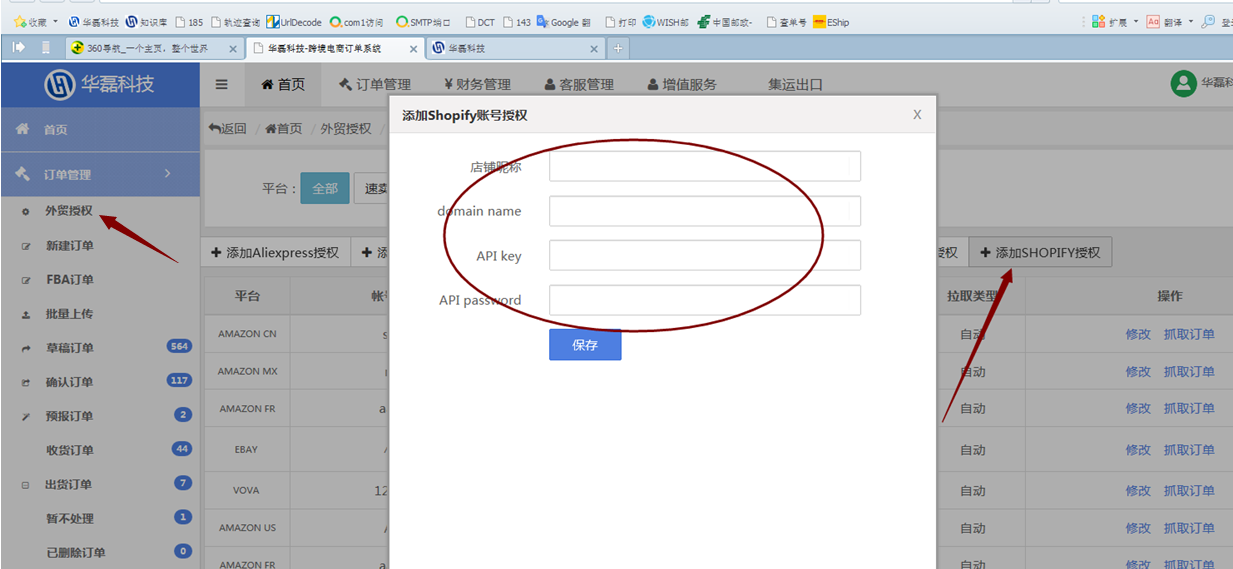华磊科技
页面历史
登录shopify,在账号后台进入【应用】>【管理专有应用】
>Admin >Apps >Manage private apps
2.【专有应用】界面,点击【创建新的专有应用】
Private apps>Create a new private app
3.【创建新的专有应用】界面,按图示创建信息,并开启相关设置
应用详细信息:[应用名称] [开发人员紧急联络邮箱]可自行填写
后台API:如图开启设置,选择2019-07的API版本,选择订单读写权限,保存设置,创建应用。
Create private app
>App details (app name/email can be customized)
>webhook api version-2019-07
>Admin API -Orders,transaction and fulfillments-Read and write
>Save >I understand,create the app
4.Shopify后台开启授权完毕,可以获取到授权信息(Api key,password 和shopify店铺域名信息将用于客户端网页授权)
Shopify has authorized successfully . It shows the authorization data(Api key,password and the domain will be used to authorize in OMS)
客户端维护shopify授权信息
1.登录客户端,进入外贸授权,店铺昵称自定义(不要用符号),把shopify平台获取的domain name,API key,API password填好,
点击【保存】。授权完毕系统开始自动下载15天内订单。
概览
内容工具